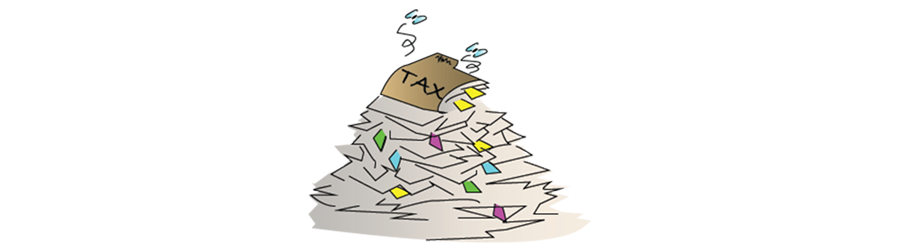While filing taxes is never fun, it’s fairly simple to do and doesn’t have to take up a lot of time. And with so many tax programs out there to help you file your taxes, it isn’t something you should put off.
In addition to keeping you in good standing the Revenue Canada, filing on taxes – and doing it on time – can ensure you get any benefits and credits you might be entitled to, such as the GST/HST payment (quarterly payments for people with low and modest incomes) and the Canada Child Benefit (monthly payments for eligible families who have children under 18 years).
Let’s look at the key dates to keep in mind and what you need to keep in mind as a regular employee looking to file your taxes. (If you have more complicated taxes like a trust, cross-border or U.S. tax filing requirements, or you’re declaring bankruptcy, you may want to speak with a tax accountant.)
Key tax dates
- February 19, 2024: Earliest day to file your taxes online
- April 30, 2024: Deadline to file your taxes
- June 15, 2024 (June 17, 2024, since June 15 is a Saturday): Deadline to file your taxes if you or your spouse or common-law partner are self-employed.
- April 30, 2024: Deadline to pay your taxes.
Where can you file?
There are several pay-what-you-can and paid electronic options. The Canada Revenue Agency (CRA) has its own filing program called NETFILE, which opens on February 19, 2024 at 6:00 a.m. Eastern Time.
Pay-what-you-can options include:
● Wealthsimple Tax
● StudioTax
● GenuTax Standard
● TaxTron
● CloudTax Free
● EachTax Free
Paid options do have some free offerings based on individual tax situations or income levels:
● TurboTax Free
● H&R Block
● EachTax.xom
● eFile Canadian Tax Return
● TaxTron
● StudioTax
The CRA has an entire list of tax software offerings. Other options include going to a community volunteer tax clinic or mailing your paper tax return to a local tax centre.
What you need to file your taxes
● One of the first things to do is be aware of any changes to the tax code, which you can find here, but if you’re using a tax program, they’re usually up-to-date so you don’t have to memorize anything.
● Next, set up your online MyCRA account if you haven’t done it already. This has all your tax information. Make sure your name and address are up to date.
● A copy of last year’s return to use as a model. Your MyCRA account will have this.
● Your previous tax year’s notice of assessment, which includes important information such as your available RRSP contribution room.
● Your tax slips with the various types of income you need to report including your T4, T4A for social assistance, pension and other types of income; and a T5 slip with any investment income. If you haven’t received these by the end of February, your MyCRA account will have them. The T4, or Statement of Remuneration Paid, is a document that summarizes how much you got paid by your employer during the calendar year.
● Your RRSP contribution receipts which are either mailed to you or you can download them from your investment institution.
● Other receipts for eligible expenses like childcare, medical expenses not covered under insurance, charitable donations, etc.
● Work-related expenses if you’re self-employed, if you’re allowed to track mileage, or the T2200 form if you work from home and are eligible to claim those expenses. You will need your employer to issue the T2200 form.
Next, using your previous tax return as a model, you fill out the form. If you are filing electronically, you’ll be prompted to input information as you go down the form.
When you’re done, you can mail your paper forms or hit the file button and you’re done! All you have to do is wait to see if you owe money or if you get a refund.