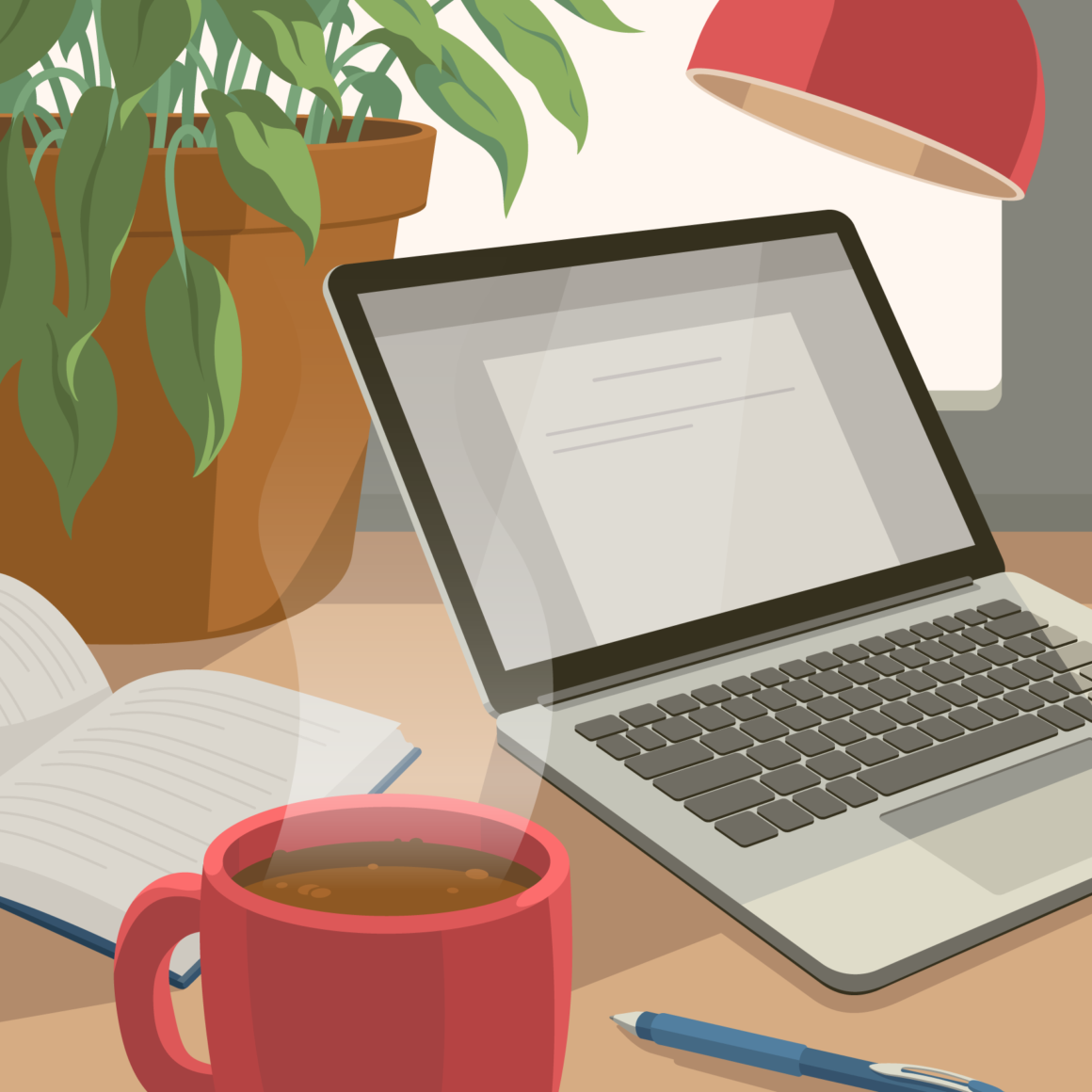Using a Financial Calculator
Financial calculators are an essential tool for CFA Candidates, university business students and industry professionals. The primary difference between financial calculators and non-financial calculators is the ability to calculate the net present value (NPV) and the internal rate of return (IRR) on a series of cash flows. Financial calculators also provide the ability to quickly evaluate the future value of an investment or determine the monthly payment on an annuity.
Calculating Net Present Value with a Financial Calculator
Managers and executives will calculate the NPV of a new project (or a series of projects) to determine whether the future cash flows justify the initial investment.
For example, let’s look at a project that requires an initial investment of $100,000 and will provide cash inflows at the end of the next 3 years of $20,000, $40,000, and $50,000, respectively. The Manager wishes to discount these future cash flows at a 10% discount rate, which is considered the project’s required return. We are presented with the following equation to calculate the NPV:

A financial calculator allows you to enter cash inflows and outflows and a discount rate at different time periods to easily solve this equation without having to deal with the messy fractions and exponents involved.
By quickly discounting the future cash flows, the Manager in this problem will see that the project has a negative NPV of -$11,195, and should determine not to proceed with the project.
Calculating Internal Rate of Return with a Financial Calculator
The ability to calculate IRR is arguably the most powerful function of financial calculators. IRR is a critical calculation across multiple disciplines; from calculating the yield-to-maturity on a bond for a portfolio manager to the determining the required return of building a new factory for a project manager.
The IRR is a constant discount rate (“r”) that equates all future cash inflows and outflows to an initial cash flow. Short of the trial and error methodology, solving for a constant discount rate over 3 or more periods is extremely difficult. A financial calculator accounts for inflows and outflows of varying sizes over multiple periods to determine the return (or cost) of an investment.
For example, assume you are presented with an investment which requires an initial $10,000 payment (outflow). The investment will pay back (inflows) a stream of cash flows at the end of each year for the next three years of $2,000, $3,000, and $8,000, respectively. This can be represented by the equation:

Solving for r in this equation will provide us with the IRR of the investment. Without a financial calculator, it is difficult to solve this cubic equation or polynomial equations of a higher degree. Financial calculators have the power to quickly calculate the IRR of this investment by simply entering each cash flow in its respective year and hitting a “compute IRR” key. In this example, the IRR is 11.4%.
Financial Calculators and the CFA Exam
There are 2 financial calculators that CFA Candidates are authorized to use during the exams. The two models are the Texas Instruments BA II Plus (or BA II Plus Professional) and the Hewlett Packard 12C (including the HP 12C Platinum, 12C Platinum 25th anniversary edition, 12C 30th anniversary edition, and HP 12C Prestige).
It is important for Candidates to master the functionality of their calculators well before exam day. Knowing how to efficiently use your financial calculator before going into the exam will improve your confidence and will speed up your calculations (time is of the essence for all 3 exams).
Financial Calculators Overview
Financial calculators are a useful tool for determining the present value, future value, discount rate, or monthly payment of a series of cash flows. Financial calculators are found in many university classrooms and are required for the CFA Program and industry professionals.